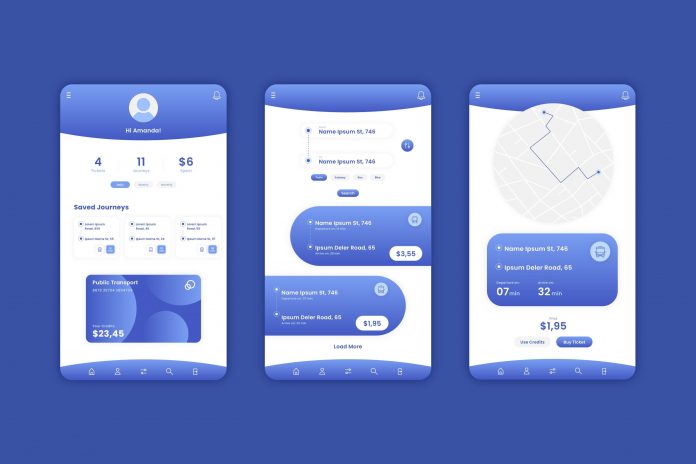Who doesn’t love music? One curated Spotify list for a long-drive and the entire journey simply becomes a thousand times better. You’ll want your friends to play their playlist, giving everyone the opportunity to DJ and even end up finding some gems in the process. What’s even better? That you just don’t want to play music on the app, you want to create your own list, share it with your friends, see what they are listening to, and more. This is all possible because of the incredibly impactful UI UX design of the app that makes you want to do more.
UI UX is at the centre of all digital interactions today and has naturally seen a significant rise in demand. According to Glassdoor, UX designer jobs are among the highest paying entry level jobs in the country.
Starting a career in UI UX design is a lucrative option and if you’re wondering how to start, you’re at the right place. Allow us to take you through everything you need to know to understand the difference between UI and UX and land UX/UI designer jobs.
What is User Experience (UX)?

UX or User Experience means customer experience in the digital space. A UX designer is in charge of making sure that a user interacting with space has all the information they need. They also have to make sure that this information is provided to them in a logical manner and is easy to navigate through. What makes Swiggy so easy to use is the way thousands of restaurants are listed in an organised manner, allowing you to browse through options and sub-options without ever getting lost.
UX designers, therefore, create blueprints of a website or application, structure elements within them to create a smooth journey for users. UX designers work with UI designers to arrive at a product that helps meet the objective of the application efficiently.
What is User Interface (UI)?
UI designers create visual elements for the digital space. While the UX designers determine the user journey, UI designers create graphics in accordance with the structures. This involves creating and designing pages, banners, call-to-action buttons, determining text vs graphic ratio, etc.
Key responsibility includes ensuring that the design is as intuitive as possible, with all the elements, right from the colour, typography, and the animation, all serving a purpose in the space they occupy. In Swiggy’s app, this includes the entire look of the app, the appropriate use of the brand colour, Orange, throughout the app, highlighting discount coupons in another text colour, differentiating sponsored posts with key indicators, etc.
Now that we’ve covered the basics, let’s continue to understand the design processes and principles involved in UI UX design.
Learning UI UX Design Principles
Just like in every field, UI/UX design principles lay the foundation for a memorable user experience. These are guidelines UI UX designers should follow to help users with a smooth journey. A poor UI UX design can have drastic effects on user experience, therefore following these principles becomes essential, especially when you’re a beginner.
1. Structure the design around the users
Any UI UX professional will tell you that the key to a successful design lies in understanding user needs and meeting them. It is important to allow the users the control to navigate the space themselves, it helps them learn better and get comfortable quickly.
A design that may seem brilliant to you might not help the user with what they want at all. It is important that the experience gives the customer what they want. For example, make/enable reversible actions. Allow the users to ‘undo’ their input, this way the customer is at ease. They can navigate without fear and stress.
Just how many times have we used Microsoft Office’s Undo/Redo buttons? It has saved us all out of very tricky situations more than once. Another stellar example is the option Gmail provides to ‘undo’ the action of deleting a mail.
It is also important to create a system that is easy-to-navigate. The information must have a logical flow and be easy to find. You do not want the user to spend several minutes searching for a button and being unable to find it, end up getting frustrated or and abandoning the application.
A simple tutorial on how to navigate the app or the website when the user visits for the first time helps them understand how to interact with it. Which brings us to another key aspect – accommodating users with different skill levels. Your application should be easy to use for all, uniformly. This ensures your site or application is accessible to all.
Also Read 10 Best Video Editing Apps for iPhone Users
2. Deliver a consistent experience
When it comes to UI UX design, consistency is everything. Once a user has become familiar with one aspect of your app, they should be able to easily navigate to other aspects and pages without having to learn something new. Starting with the visual elements, ensure they follow your brand guidelines and don’t deviate without any apparent reason.
Ensuring consistency also comes with the language used. Use the same terminologies everywhere. If you call your Blog page, ‘Blog’ in one place and then call it a ‘Resource Centre’, it may lead to confusion with regards to the nature of the page.
3. Keep the language simple
Keeping the language simple and clear seems obvious, but is often overlooked. Avoid using jargons and complicated language that will confuse the user. Make sure your instructions and messages are the direct and to-the-point. Depending on the context, pick between direct messages and light, causal messages.
For example, if you are lodging a complaint with regards to a damaged product you received, a simple ‘Upload photo’ button may work better than ‘Provide attachment’ for you to share proof of damage.
4. Use standard design elements
Know when to use standard design elements and when you can get creative. It’s best that a button looks like a button so that the user knows that they can take action by clicking on it. Similarly, logins are mostly on the upper right corner of a screen. A user already knows where to look for it, placing it there will mean quicker action.
Key elements must focus on utility first and aesthetics later. One of the most important UI UX designer skills involves finding creative ways to marry the two. These were just some of the key UI UX design principles professionals must follow, for more guidelines on the same, you can check out our piece on 16 design principles here.
Also Read 22 Best Freelance Jobs Opportunities to Earn from Home
Making a difference with design
UI UX design may interest you, but do you also want to use your skills to make a difference? Then this career might be just right for you.
As a UI UX designer, you can do more meaningful work with every project. You have the opportunity to create and design spaces to make it accessible for all. As companies and organisations move towards creating more inclusive designs, you get to be at the helm of it all.
You have the power to create experiences that are more inclusive, that are mindful of people’s limitations and create experiences that do not discriminate. The ultimate aim is to create something that is for everybody to use and nothing makes the world a better place than being equal. You can also make a difference by sharing ideas and inspiring one and other to constantly create wonderful experiences.
To get started on a fulfilling career you can sign up for Springboard’s UI UX Design Course to be part of one of the fastest growing jobs. We offer 1:1 coaching sessions that provide dedicated support. You can learn basic to advanced UI UX designer skills and even work on real world projects. The course comes with an assurance of UI UX designer jobs at the end of the course to get you started on your dream career.