Among all the high ranked Android mobile phones, Samsung is one of the leading companies which has been in the sector of Android business for the past few decades. With time various detailed advancements have been brought about in Samsung mobiles, and thus it has equally increased the potential threats by several hackers and intruders who tend to mean you harm every now and then through your device.
Especially when you decide to hand over your device to someone else, or to sell it a customer, you must take some preventive measures with your Samsung mobile in order to prevent any mischief or exploitation with your device. One of the measures is to erase every bit of personal information and data off your device so that no one can acquire your data to cause you further harm.
Now this article basically would deal with the deletion of music tracks which you are completely your private asset or collection which you never would wish to share with someone unknown. And if you don’t know as to how to delete your Music tracks from your Samsung device, three effective methods have been carefully demonstrated here in this article to help you out with your music track deletion pursuit.
Keep reading to know the detailed explanation of the methods.
Method #1: Erase Samsung Music Tracks using Built-in Deletion Procedure
Every device has its default settings, rather a built-in feature to delete files and folders from every location. And this is what we are going to deploy to delete music tracks from your Samsung device. The steps are exemplified as follows:
Step 1. Tap on “App” button from the home screen.
Step 2. Now tap on “Tools” icon and then select the “My Files” option from the following page.
Step 3. From the context menu that turns up, tap on “Audio” option and then the “More option” with three dots at the upper right corner of the app screen.
Step 4. Choose “Edit” from the drop-down menu and then select “Music”.
Step 5. Tick the checkboxes next to the tracks that you want to delete off the list.
Step 6. After your selection, tap on the “Delete” button and confirm again by tapping “Delete” option from the notification “The File will be deleted” that turns up.
CONS:
- It is a time-consuming method as you have to select each and every song track manually for deletion.
- The deleted tracks can be retrieved using data recovery tools.
Method #2: Erase Music Tracks from Samsung by using Safewiper
If you are tired of finding one perfect data erasing tool on the internet, then your very search is over. Safewiper is one of the finest and popular data erasing tool which can easily erase music tracks off your Samsung, as well as you are able to completely delete songs for phone without any mere possibility of recovering the deleted files again.
The software comes with three modes- Erase All Data; Erase App Data; Erase Private Data. Here we would employ “Erase Private Data” to delete your personal music tracks.
Important features:
- The tool is operational with all kinds of Windows OS, namely XP/ Vista/ 7/ 8/ 10.
- It supports Mac computers as well.
- No internet connection is required.
- No special technical knowledge is needed.
- 23×7 customer care services are available to the users.
How to use Safewiper:
Step 1. Download your program file from the internet and securely install for smooth working. Launch it with admin privileges.
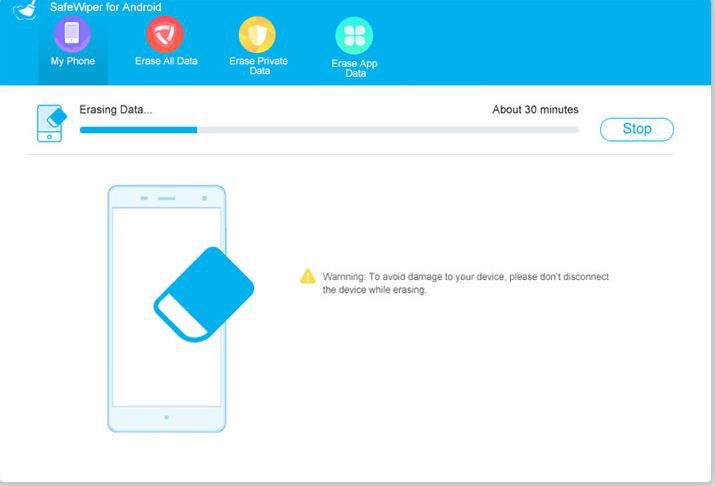 Step 2. Connect your device to the Windows or Mac computer via USB cable.
Step 2. Connect your device to the Windows or Mac computer via USB cable.
Step 3. Go to the following location and enable the USB Debugging: Settings> Developers Options > USB Debugging
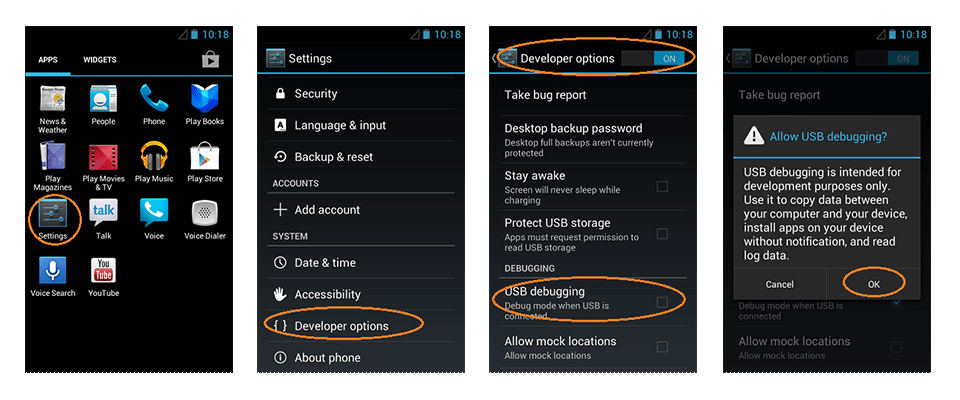 Step 4. Choose “Erase Private Data” from the list of three operational modes.
Step 4. Choose “Erase Private Data” from the list of three operational modes.
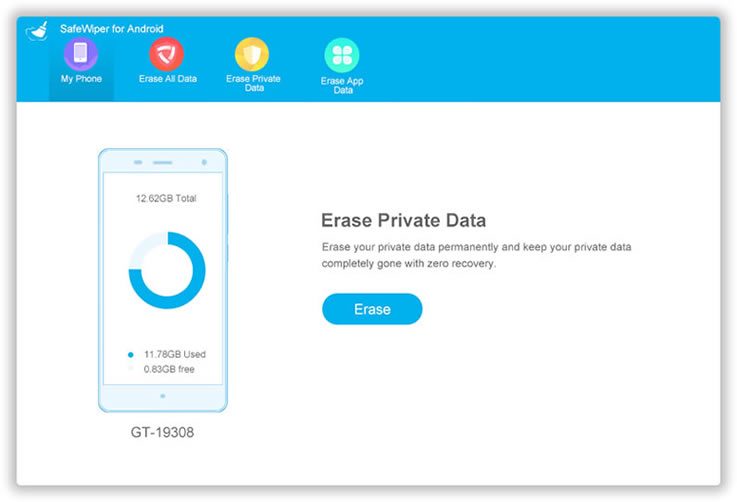 Step 5. Then choose “Audio” option from the left hand side bar, and from the right-hand side bar select the music tracks that you wish to delete.
Step 5. Then choose “Audio” option from the left hand side bar, and from the right-hand side bar select the music tracks that you wish to delete.
Step 6. Click on “Erase” option after the selection and it will begin the deletion process.
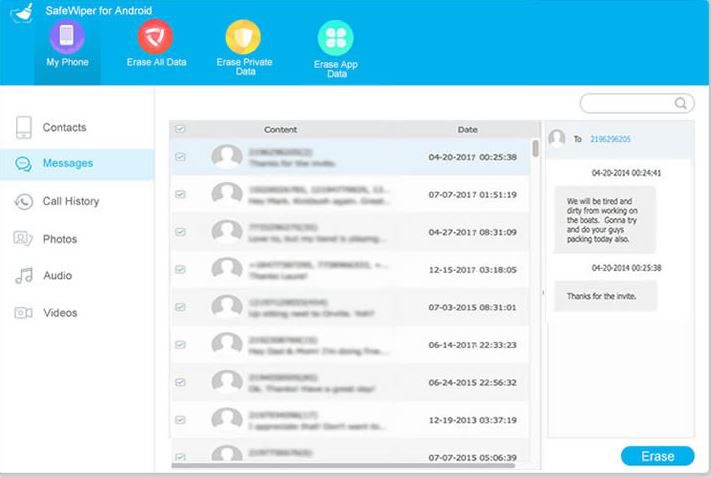
Method #3: Erase Samsung Music Tracks using Recovery Mode
Recovery mode is a special default feature introduced in most of the Smartphones which help users to repair apps, files and installation procedures. Here we would use it also for deletion procedures as well. The steps for the method are elaborated in the following manner:
Step 1. Firstly switch off the device and then switch it on again by pressing “Home + Volume Down + Power” buttons together to start it afresh.
Step 2. By pressing the following key combination your device will enter the “Recovery mode”.
Step 3. Here you will be displayed several options to choose from a black screen. Select “wipe data/ factory reset” option and press “Home” button to choose it.
Your phone will be restarted instantly but there won’t be any data stored in your device this time.
CONS:
- The contact details stored in your device along with the music tracks shall also be deleted which might prove to be incontinent while calling.
- Regardless of deleting the tracks, the music files can be restored using certain powerful data recovery tools.
Conclusion:
The above article has demonstrated three effective methods to erase music tracks off your Samsung device. The first two methods have got certain setbacks due to which you cannot rely on it completely. Thus it would be better if you rely on Safewiper for your job. The usage of Safewiper is not that difficult to pull off. All that you have to do is to follow the guidelines accurately as explained above and it will all be done.
For any further information, visit our website to gain more knowledge.
.


